| Clean Camera Lenses | The lenses of your CCTV cameras must be cleaned frequently. This is done to ensure that the view is not affected due to dirt, water spots, or other similar factors. Use a can of compressed air to blow off the dirt from your camera’s lens. Then wipe it off with a cloth for uninterrupted videos. |
|---|
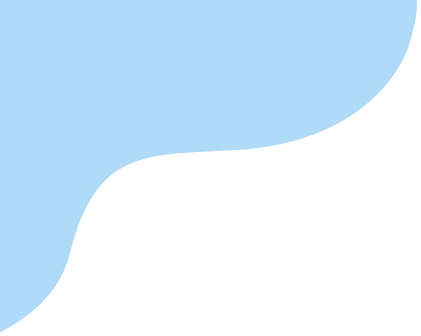
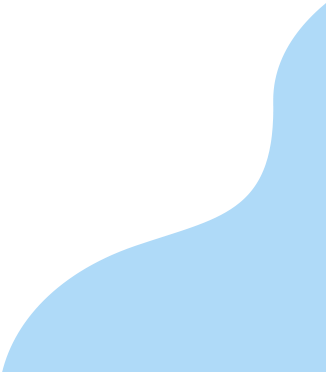
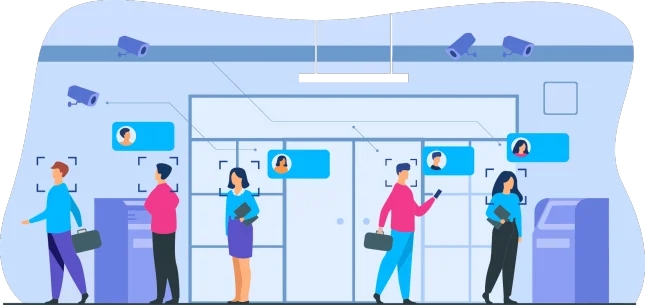
CCTV Surveillance
Closed-circuit television (CCTV) surveillance systems have made tremendous technological progress in the last decade, not only in individual capabilities, but also in the ability to interface with other security technology.
There are three primary ways to use CCTV systems, industry experts say: as a deterrent, for forensic purposes and as an interdictive device.
Originally, CCTV surveillance systems were simply a deterrent. The notion that “Big Brother” was watching was often enough to keep people from misbehaving. Today, though, CCTV surveillance systems are common enough that they have lost their novelty, reducing effectiveness as a simple deterrent, especially for illegal entry or violent crime.
CCTV Surveillance
Regular Maintenance Checks
| Check Wiring & Power Supply | All the connecting cables must be thoroughly checked to verify they are receiving power. The voltmeter is also checked to ensure that the required power supply is being delivered. In addition to that, the wiring of other security system components such as monitors, DVRs, NVRs, etc. must also be verified. |
|---|
| Verify Time Stamp | It must be checked frequently that the correct date and time stamp are shown on the video recording. Brief power outages can disrupt these settings. The correct date and time stamps are mandatory for the proper monitoring of activities in your property. |
|---|
| Verify your Camera’s Position | Sometimes the positioning of the camera can be disturbed due to some factors. You must verify that the positioning of all the CCTV Security cameras is aligned properly. The position is fixed by checking the monitor for each camera’s view and rotate them accordingly. |
|---|
| Clean DVRs | The DVR port is a significant component of your security system. Make sure that it’s cleaned regularly and dust is removed. The dirt can cause DVRs to overheat, which might cause them to catch fire. Our team at the best CCTV suppliers and we makes sure that the DVRs are serviced every three months. |
|---|
| Check Hard Drives | The status of the hard drives must be periodically checked to make sure that they haven’t run out of space. The surveillance rated hard disks must be chosen for your CCTV system. These disks are perfect for security systems and regular checks can help them last longer. |
|---|
| Check for Corrosion | Corroded surveillance equipment can cause short circuits. You must verify that there are no corrosions in any of the components of the CCTV security system. If any spot is corroded, replace the equipment and make all connections waterproof. |
|---|
| Inspect Camera Housing | The enclosures of all the CCTV cameras part of your security system must be checked during maintenance. If you observe any signs of water, dust, or condensation clean the housing immediately. |
|---|
| Verify Lighting | The lightning of the areas where the camera is hosted must be bright enough to capture important details. The images must be clear to monitor each activity closely and avoid security hazards. |
|---|
