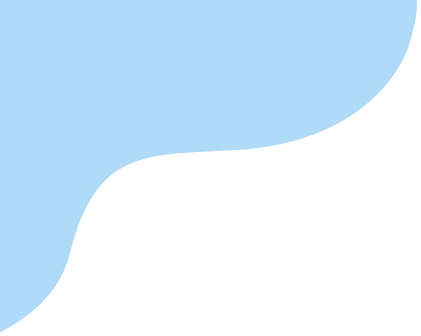
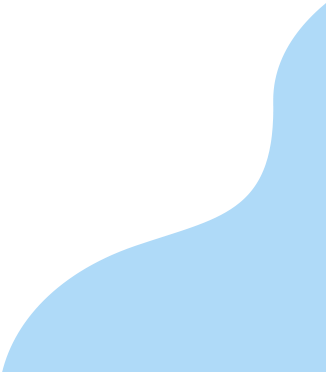

FAQs & Tips
Have you ever wondered how to connect your printer or wondered why your computer is running slow? Are you worried your computer has fallen victim to malware or a virus? Are there other computer-related questions you’ve been trying to find an answer to?
We're here to help by answering some frequently asked questions. Still not sure or need additional help? We’re available to fix your computer today. Just give us a call at 87500-65500
If your computer performance seems to have become sluggish, or shuts down unexpectedly, it may be time to perform some basic computer maintenance. We suggest you perform these maintenance procedures periodically to help your computer's performance as well as being another IT security preventative measure.

Do you service Home and Residential customers?
Yes, we provide computer solutions for home and home office customers. We can help you with the most basic of computer issues to large complex business solutions.
Do you service Business customers?
Yes, we provide I.T. support and technical solutions for small and medium sized businesses. We can help you with backup systems, new office installations, wireless networking, and general computer maintenance and more.
Do I need to book to bring my computer in for repair?
There is no need to book a time slot, just call on us at 87500-65500; An engineer will book your computer into the repair system and get started as soon as possible.
Can I wait while you repair my computer?
We do not allow customers to wait while a repair is being carried out, this is due to health and safety and more importantly, repairs can take a few hours to complete and engineers are not specifically working on one repair during this period.
Is it time for them to upgrade or replace their server?
This is an imperative question for businesses especially, as upgraded hardware will offer more performance and compatibility, as well as decrease maintenance costs in the future.
Do they want to share files or printers?
Setting this up will save the customer time and increase office or personal efficiency. Employees in busy offices will appreciate the ease of file access over shared drives as well as not having to run around to different printers and computers.
Have they been hacked, or had malware infections in the past?
It is a good idea to recommend a firewall to protect their network and computers. This is especially true if their computers are frequently attacked or have been infected with a viruses in the past. Comodo Firewall is a great free firewall option. Avast free edition is a good choice for antivirus. just remember to do a custom installation and turn off any advertiser or annoying options after installing.
How is the customer’s wireless range?
Is their router old? Do they have to reset it often to maintain functionality? Will a new model offer superior performance, flexibility, and security? Installing a new wireless router and configuring it properly will improve a customer's experience and overall satisfaction with their technology. Internet connections will be faster and more stable, and new wireless protocols allow the best functionality and security for the latest devices.
Why would I opt your; when I could go to a big brand near me?
Offering a personal service is top of our list; you will speak directly to the person working on your computer so you can explain the situation in detail. We turnaround repairs quickly, we don’t send anything away to service centres and we don’t quote 5+ days for repairs. We don’t charge any upfront costs, you only pay for work once it’s completed and when you are happy with it.
Can you replace cracked/damaged laptop screens?
Absolutely, we repair laptop screens all the time and it’s much cheaper than buying a new laptop. Contact Us for a quick quote, we have the majority of laptop screens in stock and can normally replace your screen the same day!
I’m worried about my data, is it safe?
We will always take great care in looking after your data. We conform to the Data Protection Act and any data we hold is held in strict confidence. We undertake work for a number of local businesses including solicitors and high street shops and understand how important personal data is. Any customer data that is stored is always stored password protected and in encrypted format. We always advise if possible you take a backup of any data on your computer prior to any work being undertaken and we can discuss any backup options with you if needed.

Expert Tips to keep protected
- Installing Current Operating System Updates
- Get rid of your mouse’s dust and particles
- Clean your system thoroughly
- Power down or reboot your device regularly
- Defragment the hard drive
- Backup your data & delete unused programs regularly
- Run disk cleanup & Install major computer updates
- Maintaining Current Anti-Virus/ Malware Protection Software
- Change your passwords regularly
- Check for firmware updates
- Move similar files into folders
- Clear out the Recycling Bin
- Clearing the Cache in your Browser(s)
- Transfer files to the cloud
