| More frequently usage | Use your printer regularly, the ink cartridge can dry up and cause various obstacles for your business or home based office. If you don’t need to print frequently, consider using a laser printer. |
|---|
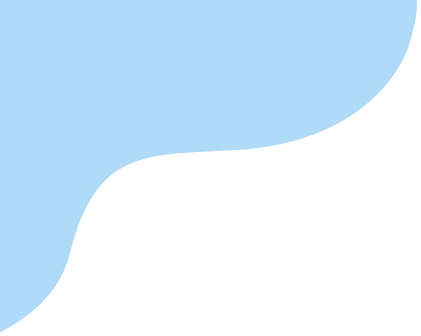
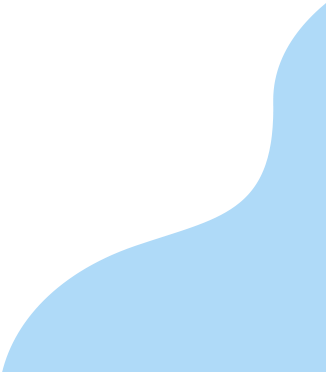

Printer Maintenance
A printer is a key part of any home, office or office in general, which means it needs to be reliable. If someone sends you a document to sign, a paper you need to edit, or images that you need to print for a presentation, a printer that suddenly malfunctions can seriously disrupt your workflow and make it challenging to get the job done. You may also need a printer for personal reasons, such as a printer for photos that you can trust to print beautiful images for display around the house.
So, once you invest in the right printer for your needs, it’s good to try to follow best practices to help it last. There are several brands that offer reliable printers, including HP printers, Canon printers, Brother printers, and Epson printers. With proper care, your printer can last several years. We’ll walk you through some ways to maintain your printer so you can rely on it whenever you need to hit the “print” button.
Printer Maintenance
Maintenance Tips
| Prevent break downs | High standard printing is an essential part of a successful business that is why maintaining your printer performance is important. Any machine irrelevant of which model it is can break down. |
|---|
| Replacing your cartridges | If your printer is new to you, read the instructions carefully before replacing the cartridges and keep the instruction manual safely or contact professionals. |
|---|
| Latest software & drivers | Updating to the latest software and drivers is more important than you might think. Keep up to date by installing the latest drivers from the manufacturers. |
|---|
